
Expert Computer Services for Home and Office
Reliable repairs, upgrades, and support to keep your technology running smoothly.
Request Our Service

About Us
Your Tech Lifeline: Expert Computer Services
Welcome to Manyfits Tech Services, your one-stop destination for all computer-related needs in Jabalpur. With years of experience in the industry, We specialise in providing top-notch computer services In Jabalpur, ensuring that your tech requirements are met with expertise and efficiency.
In today’s world, where technology is central to both home and work life, keeping your computer running well is more important than ever. Computer repair services in Jabalpur understand this and offer a wide range of solutions to keep your machines in top shape. Whether you need help with software problems or hardware repairs, timely and affordable computer maintenance is crucial. Good computer sales and services in Jabalpur not only boost productivity but also extend the life of your devices, making sure you get the best value from your investment.
Our Services
Computer Services
Are you looking for reliable, professional, and efficient computer services?
Why Choose Us?
Your Trusted Partner in Tech Support
At Manyfits, we make fixing tech problems easy and stress-free. Here’s why you should choose us:
- Expert Technicians: Our team consists of certified experts with years of experience in the field.
- Customer Satisfaction: We are dedicated to ensuring you are completely satisfied with our services.
- Affordable Pricing: We offer great service at prices that won’t break the bank. No hidden fees, just honest work.
- Full Range of Services: Whether it’s a broken computer, a slow network, or a virus, we can handle it all.
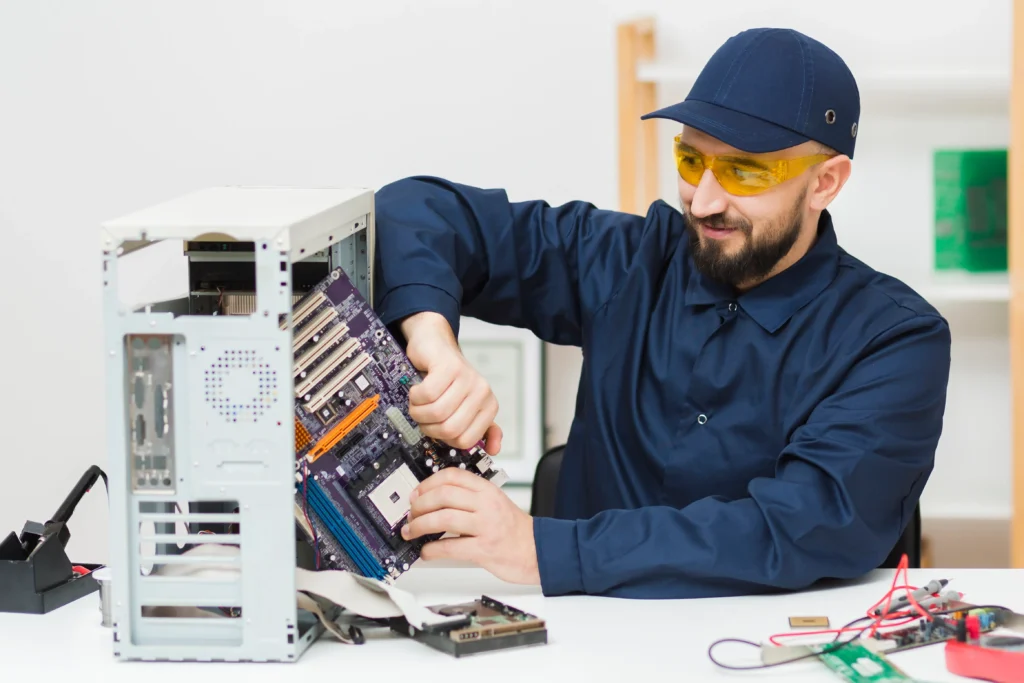
Why Computer Maintenance is Important
Impact on Performance
Regular maintenance is essential for keeping computer systems running smoothly and long-lasting. Just like cars need regular servicing to function efficiently, Jabalpur computer service need attention to avoid early wear and malfunction. For instance, dust buildup can cause overheating and damage important parts like cooling fans and motherboards if not cleaned regularly. On the software side, routine check-ups and updates help keep the system running efficiently by removing unnecessary files and data. Updating software also adds new features and important security patches, protecting the system from malware and other threats.
Preventative Measures
Taking preventative measures can greatly extend the lifespan of computer hardware and software. Regular cleaning, like vacuuming dust from air intakes, prevents the system from overworking, which can cause wear and tear. Keeping the computer in a cool environment and maintaining clean dust filters are crucial for proper airflow. On the software side, uninstalling unneeded programs and running antivirus scans can prevent software bloat and security breaches. Additionally, regular data backups and system updates are vital for maintaining data integrity and ensuring compatibility with new software.
By following these maintenance practices, users can enjoy a better user experience with faster startups and smoother operation. They also invest in the long-term health and efficiency of their computers, potentially saving on future repair costs and energy bills.
Tips for Maintaining Your Computer
Regular Backups
Regularly backing up your data is essential to avoid losing important files due to computer issues or hard drive crashes. The easiest way to back up is by manually copying files to an external drive or a network location. This allows you to choose which files and settings to back up and how often. Avoid backing up files to the same drive where your operating system is installed or to a recovery partition. Store your backup media in a safe, possibly fireproof place to protect against unauthorized access and disasters.
Antivirus Software
Having strong antivirus software is crucial to protect your computer from malware and viruses that can harm your system and compromise security. Install reliable antivirus software and run regular scans to find and remove threats. Frequent internet users should scan more often to guard against infections from downloads. Popular antivirus options include Quick Heal Total Security, McAfee, and Kaspersky Antivirus, many of which offer free trials to test their effectiveness.
Cleaning and Maintenance
To keep your computer running smoothly and extend its lifespan, perform regular cleaning and maintenance. This includes dusting internal components to prevent overheating, uninstalling unused programs to free up disk space, and managing startup programs to improve boot times. Regularly update your operating system and drivers to get the latest security patches and performance improvements. Use tools like compressed air canisters to clean hard-to-reach areas, such as under keyboard keys. A good schedule might include weekly malware scans and monthly disk cleanups.
Contact us today to learn more about our Computer shop in Jabalpur and how we can help you achieve your goals.
Contact Us
Ready to experience hassle-free computer services? Contact us today!
Phone Number
9407226449
8839279882
Info@manyfits.com
Visit our office
E3, Patel Nagar, Maharajpur, Jabalpur, MP
